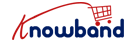In the fast-paced world of eCommerce, visibility is everything. Thus, getting your products in front of potential customers at the right time can be a game-changer for your online business. Google Shopping is one of the most powerful platforms for increasing product visibility, and it is a must for online merchants who want to boost their sales. However, managing product listings across platforms can be time-consuming and complex. That’s where Knowband’s Prestashop Google Shopping Integration comes in, making the process smoother and more efficient.
In this article, we will explore the latest features of Knowband’s Prestashop Google Shopping Integration Addon and how it can help you streamline your product listings on Google Shopping.
Prestashop Google Shopping Integration:
Knowband’s Prestashop Google Shopping Integration Module is a powerful tool designed to connect your Prestashop store with Google Shopping. It enables you to synchronize your product listings directly from your Prestashop store to the Google Merchant Center, making it easier to list, manage, and update your products on Google Shopping.
With the latest enhancements, Knowband’s Google Shopping Prestashop Integration offers even more flexibility and automation to ensure your listings are always accurate and up to date.
Key Features of Knowband’s Latest Google Shopping Integration for Prestashop!
1. Automatic Feed Upload on Google:
This feature simplifies the process of submitting your product feed to Google Merchant Center by automating it. You can schedule the feed uploads to occur automatically, ensuring that your listings on Google Shopping are always current.
If you prefer manual control over feed submissions, the addon also gives you the option to disable automatic uploads and manage your product feeds manually. Furthermore, you can either download the feed in various formats (JSON, XML, or CSV) or copy the feed URL for submission to Google.
2. Copy Feed URL/Download Feed:
Another new feature in the Prestashop Google Shopping Integration Module is the ability to copy the feed URL or download it directly in different formats. This provides greater flexibility, as you can download the product feed in the format that suits your needs—whether it be JSON, XML, or CSV.
Furthermore, this feature is particularly useful if you prefer to submit your product feed manually to Google Shopping. By copying the feed URL or downloading the feed in your preferred format, you can easily manage your product listings without relying on automatic synchronization.
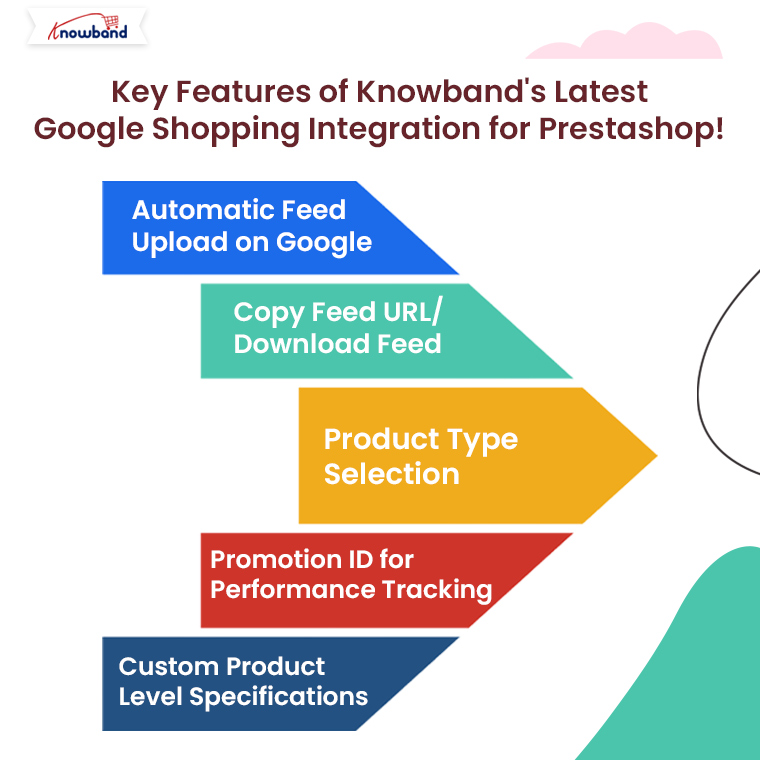
3. Product Type Selection:
Knowband’s Google Shopping Prestashop API Integration now allows store admins to define product types within the feed profiles. This feature gives you greater control over how your products are categorized in Google Shopping, which can improve their visibility in relevant search results.
Therefore, by organizing your products more effectively, you can ensure that Google Shopping presents them to the right audience. This flexibility makes the Prestashop Google Shopping Feed Integration a valuable tool for stores with a wide range of products, as it enhances feed management and product categorization.
4. Promotion ID for Performance Tracking:
Tracking the success of your Google Shopping campaigns is critical for making data-driven decisions. With the latest update to the Prestashop Google Shopping Connector, you can now assign Promotion IDs to your product listings. This allows you to track the performance of specific promotions or campaigns directly from the Google Merchant Center.
Moreover, by monitoring how well your promotions are performing, you can refine your strategies and focus on the products or offers that generate the most sales. This enhancement ensures that the Google Shopping Prestashop Integration helps you not only streamline your product listings but also optimize your marketing efforts.
5. Custom Product Level Specifications:
One of the most exciting updates to the Prestashop Google Shopping API Integration is the ability to configure product specifications on a per-product basis. Previously, product feeds adhered to universal specifications. Now, you can define custom specifications for individual products, allowing for greater flexibility in listing details such as size, color, and material.
This feature is particularly beneficial for businesses that sell a wide variety of products, as it ensures that each product is listed with the most accurate and relevant details. Customizing product specifications helps improve the quality of your listings, which can result in better visibility and higher conversion rates on Google Shopping.
Why Choose Knowband’s Google Shopping Integration for Prestashop?
There are several reasons why Knowband’s Prestashop Google Shopping Integration Module stands out as a powerful tool for online merchants:
Automated synchronization: The automatic feed upload feature saves time and effort by ensuring your product listings are always up to date on Google Shopping.
Flexible feed management: Whether you prefer to use automatic uploads or manually manage your feeds, the Prestashop Google Shopping Integration Extension offers a variety of options to suit your needs.
Improved product organization: The ability to define product types within feed profiles ensures better categorization and visibility of your products on Google Shopping.
Detailed performance tracking: The Promotion ID feature allows you to track and optimize your Google Shopping campaigns effectively.
Customizable product listings: With custom product level specifications, you can ensure that each product is listed with the most accurate and relevant information, improving your chances of making a sale.
In the End!
The latest enhancements to Knowband’s Prestashop Google Shopping Integration Module make it easier than ever for merchants to manage their product listings and ensure that they appear on Google Shopping. From automatic feed uploads to custom product specifications, these new features are designed to streamline the listing process and improve the visibility of your products.