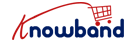Generating content for products and categories is one of the difficult tasks for store owners, and translating the content is more difficult. While managing the bulk of products, it is impossible to add content like description, meta description, and meta title for products as well as categories. Therefore, Knowband made content generation easy for the opencart owner.
Knowband introduces the Claude AI Content Generator and Translator Extension for Opencart, which generates content like product description, title, and meta description as well as title as well SEO-optimised content to increase the search engine optimization.
Key Features of the OpenCart Claude AI Extension
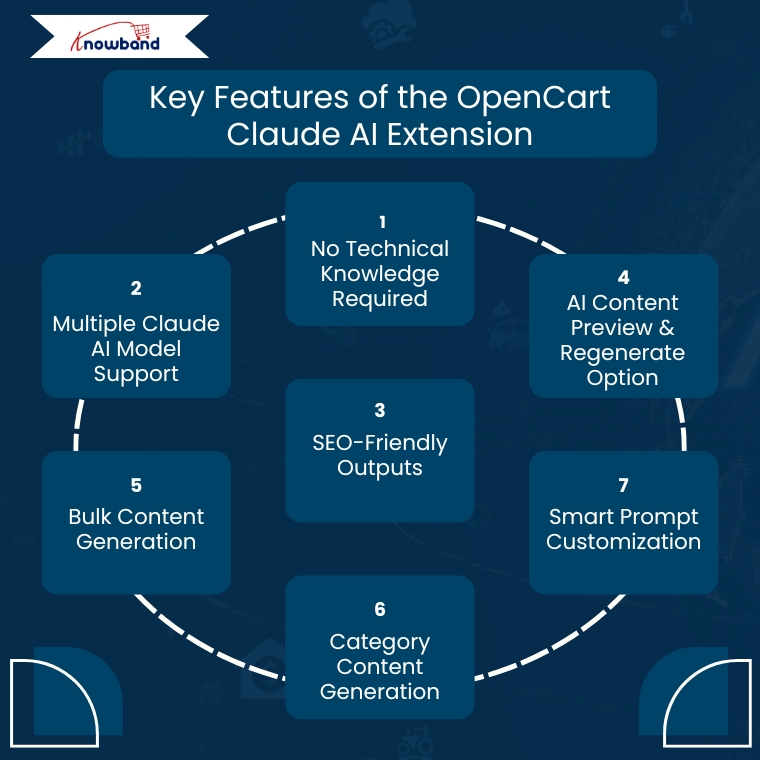
- No Technical Knowledge Required: First and foremost, Knowband’s Claude AI Plugin for OpenCart is designed for everyone, even those with no technical background. Therefore, Store owners don’t need any coding knowledge to use it. Simply purchase the plugin and install it via the FTP server, and you’re ready to start generating content.
- Multiple Claude AI Model Support: Secondly, the OpenCart Claude AI Content Generator Extension for Opencart includes the Claude engines: Claude 3.5 Haiku, Claude 3 Haiku, Claude Sonnet new and Claude Sonnet old. Moreover, the Claude AI Content Generator allows the e-merchant to choose AI engines to generate and translate the content.
- SEO-Friendly Outputs: The Claude AI Extension for Opencart generates highly SEO-optimised and informative content for the products and categories.
- AI Content Preview & Regenerate Option: The Opencart Claude AI provides the feature to preview and regenerate the generated content. Additionally, if the store owner doesn’t like the content,, then they can preview and rollback the particular content.
- Bulk Content Generation: The AI-powered Claude Extension for OpenCart helps store owners save a lot of time by creating content for many products at once. Moreover, instead of updating each product one by one, store owners can generate descriptions, meta titles, and meta descriptions in bulk.
- Category Content Generation: The Claude AI Module allows the store owner to generate category products as well. Additionally, the e-merchant can generate the content like category description, meta description and meta titles as well.
- Smart Prompt Customization: Lastly, the OpenCart Claude AI Plugin provides the features for e-merchants to modify or customize the prompt based on their need.
Follow The Steps to generate the Claude API Key to enable the functionality of the Claude AI Plugin for Opencart.
If you’re ready to supercharge your OpenCart store with AI-generated content, therefore, follow these simple steps to get your Claude API Key from Anthropic and integrate it with the Knowband Claude AI Content Generator Plugin.
Step 1. Go to the Anthropic Console
Visit the official Claude AI website: https://console.anthropic.com/
Step 2. Sign In or Sign Up
If you are new, click Sign up and create an account using your Gmail address.
Step 3. Open the API Keys Section
After logging in, click on your profile picture at the top-right, or use the menu to find and click on “API Keys.”
Step 4. Create a New API Key
Step 5. Name Your API Key
Enter a simple name like “OpenCart Plugin” so you can remember what it’s for.
Click Create, and your key will be ready to copy.
Step 6. Generate the Key
Step 7. Copy the API Key
Click Copy and save it in a safe place. You will not be able to see it again, so don’t lose it!
Step 8. Add the API Key to OpenCart
Now go to your OpenCart admin panel.
Step 9. Open the Claude AI Plugin Settings
In your OpenCart dashboard, go to:
Extensions → Modules → Claude AI Content Generator
Click Edit to open the plugin settings.
Step 10. Paste the API Key
Find the field that says Claude API Key, and paste your copied key into it.
Step 11. Save the Settings. Click the Save button.
Conclusion
The Knowband Claude AI Content Generator and Translator for OpenCart is a powerful extension for e-merchants who are looking to enhance their store’s content quality and SEO. Furthermore, with features like bulk generation, SEO-optimized outputs, and smart prompt customization, managing both product and category content becomes faster and more efficient.
Moreover, the support for multiple Claude AI models gives merchants the flexibility to generate and translate content according to their unique needs.
To get started, simply follow the steps to generate and connect your Claude API key, and you’ll be ready to create high-quality, search-friendly content in seconds.