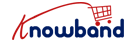In the fast-paced e-commerce landscape, staying ahead of the competition is vital for success. Customer demands are ever-evolving, and businesses need innovative solutions to cater to them effectively. Hence, the OpenCart Product Advance Booking Plugin by Knowband comes to the rescue, offering an exceptional way to handle product bookings on your OpenCart store.
What is the OpenCart Product Advance Booking Plugin by Knowband?
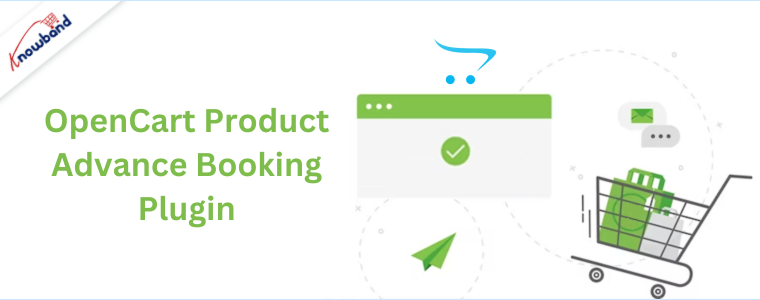
The OpenCart Product Advance Booking Extension by Knowband is a feature-rich extension designed to enable businesses to accept reservations, bookings, and appointments for products on their OpenCart websites. Hence, with this plugin, website owners can easily convert their online store into a booking platform, providing customers with the convenience of pre-booking products and services.
Advantages of Using the OpenCart Product Advance Booking Extension by Knowband
Using the OpenCart Product Advance Booking Plugin/ Extension by Knowband offers several advantages that can significantly impact your e-commerce business:
1. Boost Customer Engagement and Satisfaction
With the booking functionality, customers can conveniently schedule their product reservations. Therefore, this enhanced user experience leads to higher customer satisfaction and loyalty.
2. Efficient Inventory Management
The plugin facilitates better inventory management by allowing businesses to control the number of bookings for specific time slots or dates. So, this helps prevent overbooking and ensures a seamless customer experience.
3. Increase Sales and Conversions
By offering advance booking options, businesses can create a sense of urgency and exclusivity, encouraging customers to make quick purchase decisions, thereby increasing sales and conversions.
4. Customize Booking Rules
The plugin empowers website owners to set flexible booking rules, such as buffer times between bookings, minimum and maximum booking durations, and more, giving businesses full control over the booking process.
5. Integrated Payment Gateways
The plugin seamlessly integrates with popular payment gateways, ensuring secure and hassle-free payment transactions for customers.
Features of the OpenCart Product Advance Booking Plugin by Knowband
This is also known as OpenCart Pre order Extension by Knowband, comes equipped with a wide range of features that make it a must-have for any e-commerce store:

1. Calendar View for Easy Bookings
The calendar view provides customers with an intuitive interface to check product availability and make bookings conveniently.
2. Multiple Booking Options
The plugin allows for various booking options, such as hourly, daily, weekly, or monthly, depending on the nature of the products or services offered.
3. Booking Status Notifications
Customers receive real-time notifications for booking confirmations, reminders, and cancellations, ensuring they stay informed at every step.
4. Blackout Dates and Time Slots
Website owners can mark blackout dates and time slots when bookings are not available, giving them flexibility in managing their schedules.
5. Admin Dashboard for Easy Management
The plugin provides a user-friendly admin dashboard to manage bookings, view reports, and make any necessary modifications effortlessly.
6. Mobile Responsive Design
The plugin’s mobile responsive design ensures that customers can make bookings easily from their smartphones or tablets.
OpenCart Product Advance Booking Plugin by Knowband: Setting Up Bookable Products
Moreover, to set up bookable products using the OpenCart Product Advance Booking Plugin by Knowband, follow these steps:
- Step 1: Go to your OpenCart admin panel and navigate to the “Catalog” section.
- Step 2: Then click on “Products” and select the product you want to make bookable.
- Step 3: Scroll down to the “Product Data” tab and find the “Booking Option” section.
- Step 4: Hence, enable the “Is Bookable” option.
- Step 5: Choose the booking type (hourly, daily, weekly, or monthly) from the dropdown menu.
- Step 6: Set the available quantity for bookings and configure other booking rules, such as minimum and maximum booking durations.
- Step 7: At last, Save the changes, and the product is now ready for bookings.
Frequently Asked Questions (FAQs)
Q: Can I use the OpenCart Product Advance Booking Plugin by Knowband on multiple websites?
Yes, the plugin comes with a multi-store compatibility feature, allowing you to use it on multiple OpenCart websites simultaneously.
Q: Does the plugin support multiple languages?
Absolutely! The plugin supports multiple languages, making it suitable for global businesses catering to diverse audiences.
Q: How can I keep track of bookings and availability?
The plugin provides a comprehensive admin dashboard where you can manage bookings, view availability, and generate detailed reports.
Q: Can customers cancel their bookings?
Yes, customers can cancel their bookings within the specified cancellation period, as set by the website owner.
Q: Can I offer discounts on advance bookings?
Certainly! The plugin allows you to set up special discounts or pricing for bookings made in advance, encouraging customers to book early.
Q: Is the plugin compatible with mobile devices?
Yes, the OpenCart Product Advance Booking Module by Knowband is fully responsive and works seamlessly on mobile devices.
Conclusion
In conclusion, the OpenCart Product Advance Booking Plugin by Knowband is a game-changer for e-commerce businesses looking to offer booking and reservation options to their customers. Furthermore, the plugin’s robust features, user-friendly interface, and seamless integration make it an essential tool to enhance customer experience, increase conversions, and manage bookings efficiently. So why wait? Embrace the power of advance bookings and stay ahead in the competitive e-commerce landscape.