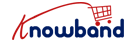The checkout page is considered as one of the most important pages on the eCommerce store because this is the step where the customers finally choose to place their order or leave the entire order incomplete. Out of 10 customers, 6-7 don’t complete their purchases and leave from the checkout pages. There can be various reasons why they leave right from the checkout page like rigid and complicated multi-pages checkout, slow loading pages, additional hidden charges, high shipping charges.
Whenever a customer leaves without completing his order, you not only lose your sales but also your potential customer forever who could have given you a business in the future also. In this article, we will discuss some top tips to optimize your checkout process and to reduce the cart abandonment rate on your online store.
1. Offer Guest Checkout and Social Login options: Most of the online shoppers leave the checkout page when they are forced to register themselves and create a new separate account. To avoid this, you can let your customers checkout as guest customers and let them log in through their social accounts and make the process easier for them.
2. Avoid Additional Surprise Charges: Customers decide to go for the checkout after seeing the price of the product from the product page. If he is seeing some additional hidden charges after going to the checkout page then there are high chances that he would choose not to purchase the product. In order to get more successful orders, show transparency while displaying the price of the product.
3. Include Multiple Payment options: Offering multiple payment options encourage the customers to choose the most suitable and reliable option for them.
4. Highlight Security Seals and Trust Badges: Many customers feel insecure if there are no security and trust badges on the checkout pages. These badges easily boost the confidence of the customers and encourage them to make the payments without any hesitation or insecurity. So adding security badges and trust badges is a great idea to improve the conversion rate.
5. Use a Progress Bar: With a Progress bar on the checkout page, you can make it easier for the customers to check how many pages or steps are remaining to complete the checkout process in case of multi-page checkout. Incorporate a progress bar on the top and let the users see their checkout progress.
6. Make Checkout Layout Mobile Responsive: More than 50% of the users shop online using a mobile device. If your website or the checkout page is not mobile responsive then you are losing a lot of sales and customers on your store. Make the pages mobile-friendly and make the process easier for mobile shoppers to avoid sales loss.
7. Consider One Page Checkout: Replacing multi-page checkout with Single Page Checkout is a great idea to increase the conversion rate of your online business and minimize the cart abandonment rate.
Knowband’s One Page Checkout addon incorporates a quick, smooth, and responsive One Page Checkout which makes the checkout process easier and faster for your customers and helps you get more successful orders. One Page Checkout module is available for PrestaShop, OpenCart, and Magento platforms.