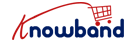In the era of technology, millennials stand out for their technology use. We prefer multitasking like shopping while watching a show, surfing Instagram in the middle of a boring lecture, or listening to music while driving.
There are several distractions available for a person who is browsing the web. With a dynamic interface and well to do products, you can convince your visitors to stay on the website until they move to the eCommerce checkout page and you sometimes forget the risk of cart abandonment on the checkout page.
34% of cart abandonment happens because of compulsory registration. 1 out of 3 people leaves the cart abandoned due to a long Sign up process. There are multiple ways a person can be distracted from the work they are doing or the purchase they are making. One Page Checkout eliminates the distractions from eCommerce checkout page and increases conversions.
I will be discussing some of the advantageous features of One Page Checkout, which increases customer engagement and removes the distraction.
Appealing UI:

The Single Page Checkout has an appealing and user-friendly interface. It is responsive to all the devices and compatible with other themes. The look and feel of the One Page Checkout can be customized. One Step Checkout’s front end is specially developed for better customer experience and to increase customer engagement.
Quick Login Options:
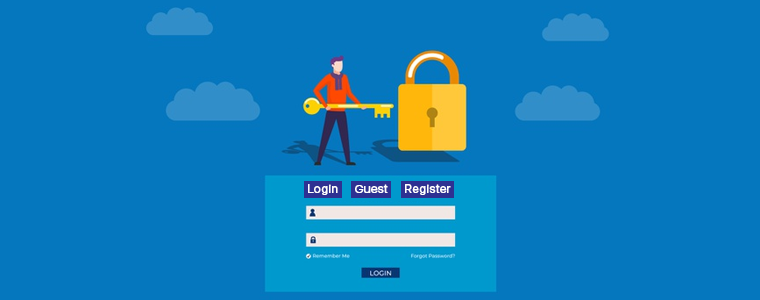
A long registration form is the main reason behind the cart abandonment. But with Single Page Checkout now users can register themselves in few simple steps. Quick Checkout also allows users to sign in via the social login feature with their Facebook, Google, or PayPal accounts.
These two login choices save a lot of time which could have been wasted on a lengthy registration process. Social Login improves the customer experience and increases the number of registrations.
Progress Bar:
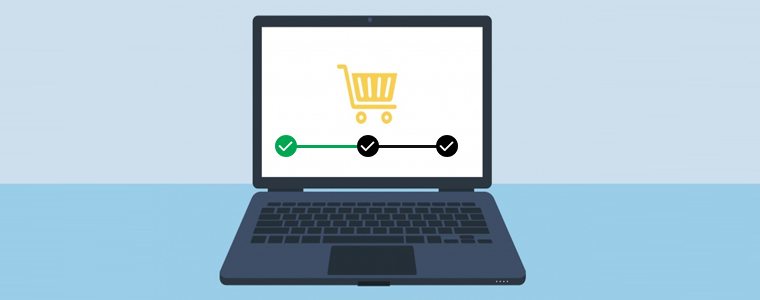
One Step Checkout lets the user know about their position in the eCommerce checkout process. The responsive checkout shows a progress bar on the top of the eCommerce checkout page which indicates the task progress. It is good to tell the user about the stages of the purchase as it includes registration, address.
Shows Coupon Field Selectively:
If you issue coupons, selectively and privately view the coupon area based on the username of the customer. With One Page Checkout, admin has the choice to make changes in the layout page and add custom fields for coupon code or any other information.
You may prevent other shoppers from getting distracted by showing the coupon code box only to pick the traffic. If that isn’t feasible, try creatively shielding the coupon field from other shoppers.
Skip the unnecessary fields:
Do you know that 10% of all abandonments to shopping carts are due to lengthy eCommerce checkout processes? Don’t bombard your consumers with shapes, questions, and items that don’t matter. Keep for the entire checkout phase up to a limit of 3 stages.
With customized layout admin can choose the design and layout columns for the eCommerce checkout page. Single Page Checkout also allows the store admin to make some of the unnecessary fields optional for the user. This reduces time and keeps them engaged.
Conclusion:
Whether it’s about site load speed, website design, product display functionality, cart abandonment, or a seamless flow of visitors, all these elements are designing a website that appeals to users and promotes conversions.
Of all these, one of the most important features you just can’t even consider ignoring is the checkout page on your website. One Step Checkout minimizes the risk of distraction with its compelling features. To know more about the features and other benefits of One Page Checkout module you can visit Knowband Store or reach out to us at [email protected]
If you want to know more about this amazing checkout addon which can bring more sales to your eCommerce store, you can see the demo on the store by clicking over the links below:
PrestaShop One Page Checkout module
OpenCart One Page Checkout Pro extension