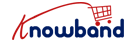In the fast-paced world of e-commerce, staying connected with your customers is crucial for building lasting relationships and boosting sales. One effective way to achieve this is through automated email follow-ups. In this blog post, we’ll explore the benefits of integrating Knowband’s OpenCart Email Follow Up module into your online store and how it can help you engage customers effectively.
Understanding the Importance of Email Follow-Ups:
Before delving into the features of Knowband’s Email Follow-Up module for OpenCart, let’s discuss why email follow-ups matter. In the vast sea of online businesses, customer retention is a challenging task. However, sending personalized and timely follow-up emails can significantly improve your chances of retaining customers and encouraging repeat purchases.
Key Features of OpenCart Email Follow Up Module:

Customizable Email Templates:
The OpenCart Abandoned Mails extension provides a variety of customizable email templates that allow you to create visually appealing and personalized messages tailored to your brand.
Automated Follow-Ups:
Set up automated follow-up emails based on customer actions, such as abandoned carts, completed purchases, or registration on your website. This ensures that your customers receive timely and relevant communication.
Personalized Product Recommendations:
The OpenCart cart reminder module analyzes customer behavior and preferences to generate personalized product recommendations. This feature increases the likelihood of customers finding products they are interested in, thus driving more sales.
Abandoned Cart Recovery:
Reduce cart abandonment rates with automatic emails reminding customers of their abandoned items. Include enticing offers or discounts to encourage them to complete their purchase.
Customer Segmentation:
The OpenCart cart reminder module allows you to segment your customer base based on various criteria such as purchase history, location, or demographics. This segmentation enables you to send targeted emails to specific customer groups.
Performance Analytics:
Gain insights into the performance of your email campaigns with detailed analytics. Track open rates, click-through rates, and conversion rates to refine your strategies and optimize future campaigns.
How to Install Knowband’s OpenCart Abandoned Cart Emails Extension:

Installing the Knowband module is a straightforward process that doesn’t require extensive technical knowledge. Follow these simple steps to enhance your OpenCart store:
Purchase and Download:
Visit the Knowband website, purchase the OpenCart Email Follow Up module, and download the installation files.
Upload to Your OpenCart Admin Panel:
Log in to your OpenCart admin panel, navigate to Extensions > Extension Installer, and upload the module files.
Activate the Module:
After uploading, go to Extensions > Extensions, choose “Modules,” and activate the Knowband OpenCart Email Follow up module.
Configure Settings:
Customize the module settings according to your preferences, including email templates, follow-up triggers, and other parameters.
Start Engaging Your Customers:
Once configured, the OpenCart Email Follow up module will start working automatically, sending targeted and personalized emails to your customers based on their actions on your website.
Conclusion:
In conclusion, Knowband’s OpenCart Abandoned Cart Emails extension is a powerful tool to boost customer engagement, increase sales, and improve overall customer satisfaction. With its user-friendly interface and advanced features, this module empowers online store owners to stay connected with their audience in a meaningful way. Elevate your e-commerce game with an Email Follow-Up module and create a personalized shopping experience for your customers.