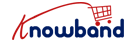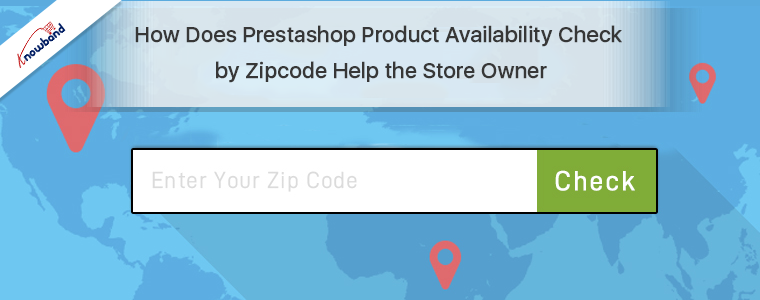PrestaShop Product Availability Check by Zipcode is also called the PrestaShop Zipcode Validator or PrestaShop Zip Code Verification addon. If you have the Prestashop addon on your store, you allow your store visitors to check whether the product that they’re planning to buy is available for delivery in their area with the zip code.
The module aims to enhance the customer’s shopping experience. With the help of the zip code validator on the product page, the Prestashop Product Check by Zipcode requests the users to simply enter their zip code to which they’d know whether the product can be delivered in their area or not.
Well, now the question is – how is PrestaShop zip code verification addon helpful for the store admin and his business? That is exactly what we’ll be discussing in this blog.
Key Features of the PrestaShop Product Availability Check by Zipcode addon:
1. PrestaShop Zipcode Validator addon adds a product accessibility check tab on your product pages. Customers can check the availability of their desired products by entering the Zip code of their region. If the product is available for delivery in their location, then they can proceed to checkout.
2. The Zipcode verification module contains a “Check Cart” choice empowering which the “add to cart” button usefulness won’t work if the product isn’t accessible for the predefined zip code.
3. On the off chance that the product is accessible in the predefined territory zip code, the PrestaShop Product Zipcode addon shows the conveyance time frame alongside the conveyance date.
4. No compelling reason to enter a zipcode each time on an alternate product page. When entered, the accessibility of every product will appear on that premise.
5. PrestaShop Product Availability addon allows you to disable the zip code verification usefulness for some particular products. You can pick the products for which you don’t need the showcase the zip code check tab on the product pages.
6. With the assistance of the PrestaShop Zipcode Validator addon, you can add multiple zones from the back end. For each zone, you can indicate the zip codes and for each zip code, you can characterize the conveyance time frame. The zip codes can be added either physically or by transferring a CSV document.
7. You can likewise plan products as per zones. Set forth plainly, you can indicate which products would be accessible for conveyance in a specific zone.
8. PrestaShop Zip code verification module is not difficult to install and configure. The store admin can go through the entire procedure without any specific knowledge. Also, to help you through, the process is made easy with the User Manual.
9. The Prestashop addon is multi-store viable and also is multi-lingual compatible. Also, the module is compatible with all themes and other modules on your store.
10. You can roll out extra improvements in the PrestaShop Product Availability Check by Zipcode addon through Custom CSS and Custom JS.
You can check the User Manual, Front-end Demo, and Admin Demo to know more about the module.
Also Check:
Features of PrestaShop One Page One Page Supercheckout That will Blow Your Mind